Why the subject?
Before creating the 3d model, I did some searching through other magazine covers to find a striking topic for 3d modeling. During the search, I noticed that some covers contain topics that fail to entice the audience to continue reading. There are also the few covers that have good topics for luring the audience but the graphic drives fail to keep the audience. Upon finding the topic I also learned that some topics are too interesting to require a graphic, and some topics are kept even because of graphics.
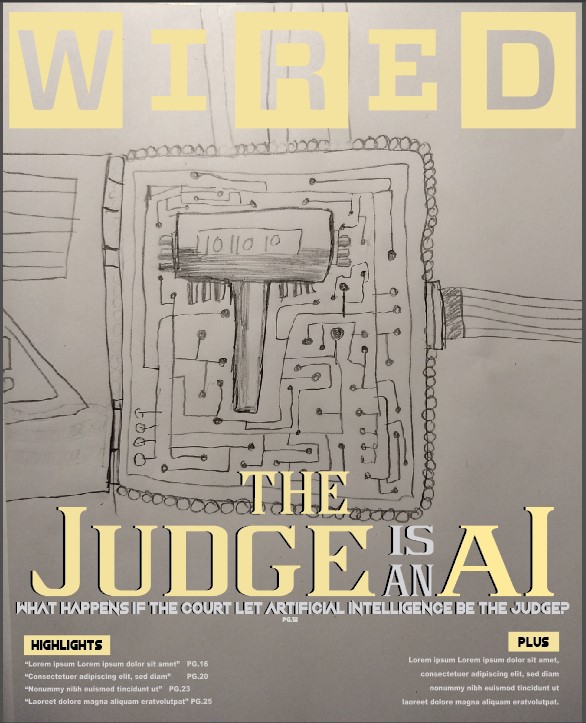
What’s the style?
The style I used for making the 3d model involved Cel shading, which gives a semi-rough look to the model giving the model an “ergonomic” feel. when looking at the style it gives a feel of roughness when a person actually physically touches an object, think of the slight roughness of your desk or wall.
To make this style, I went to Cinema 4d and added texture. After I added the texture, I turned the colors off and turned on luminance, after that, I went to the luminance tab and picked the Cel Texture which gives the surface the diffused look from afar when light is applied to the object. I also applied a custom bump map with a noise texture to add more of a rough appearance in the light.
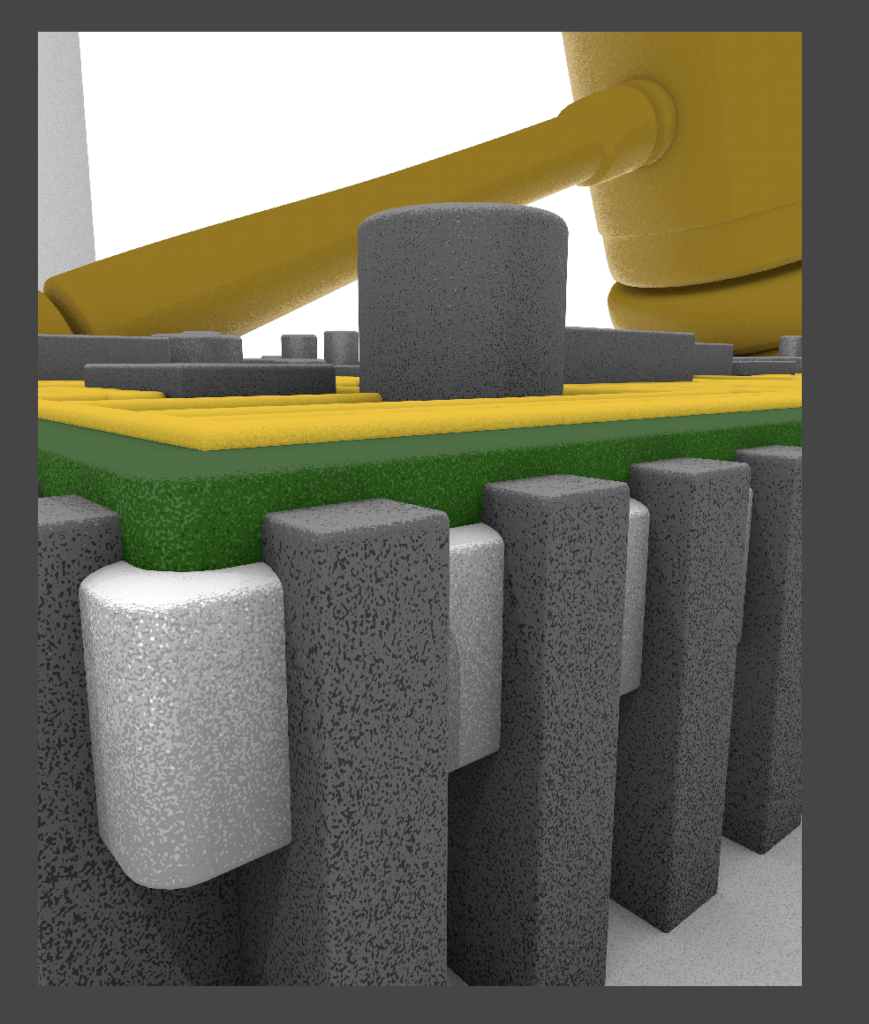
Lighting and Camera
When adjusting the camera, a good angle showing both circuit-board and Gavel is key to show the topic. once the angle is set, put some area lighting for a more soft light, then sharpen the shadows with a hard ray-trace. Changing to hard ray-tracing will alter the appearance of shadows on the object instead of the environment around it. After a good amount of time spent on lighting and angles, the results met my expectations.
Contact me for more 3D

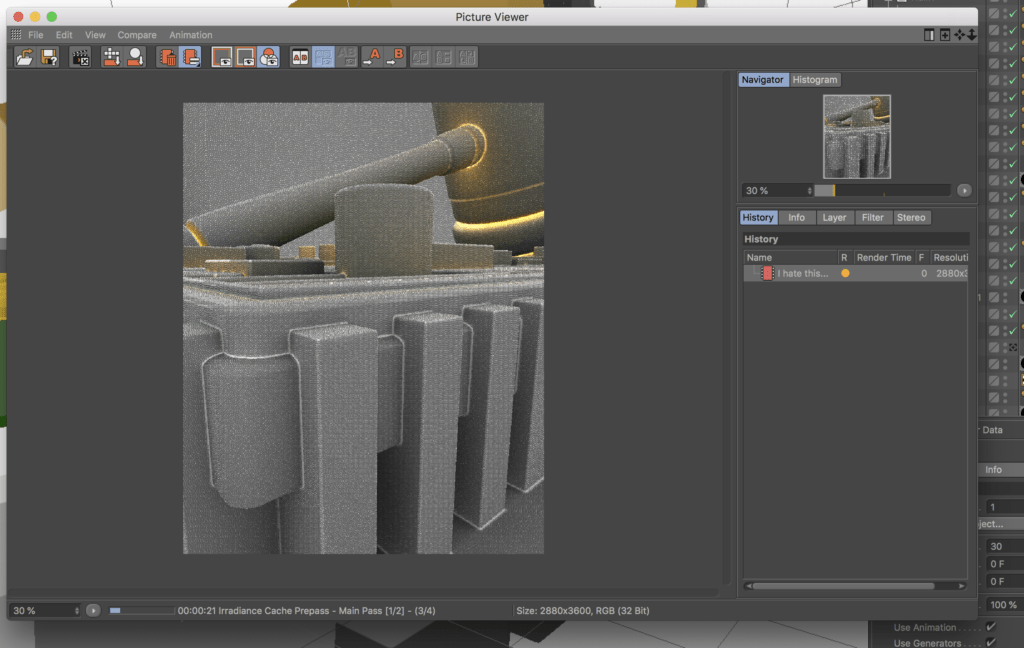
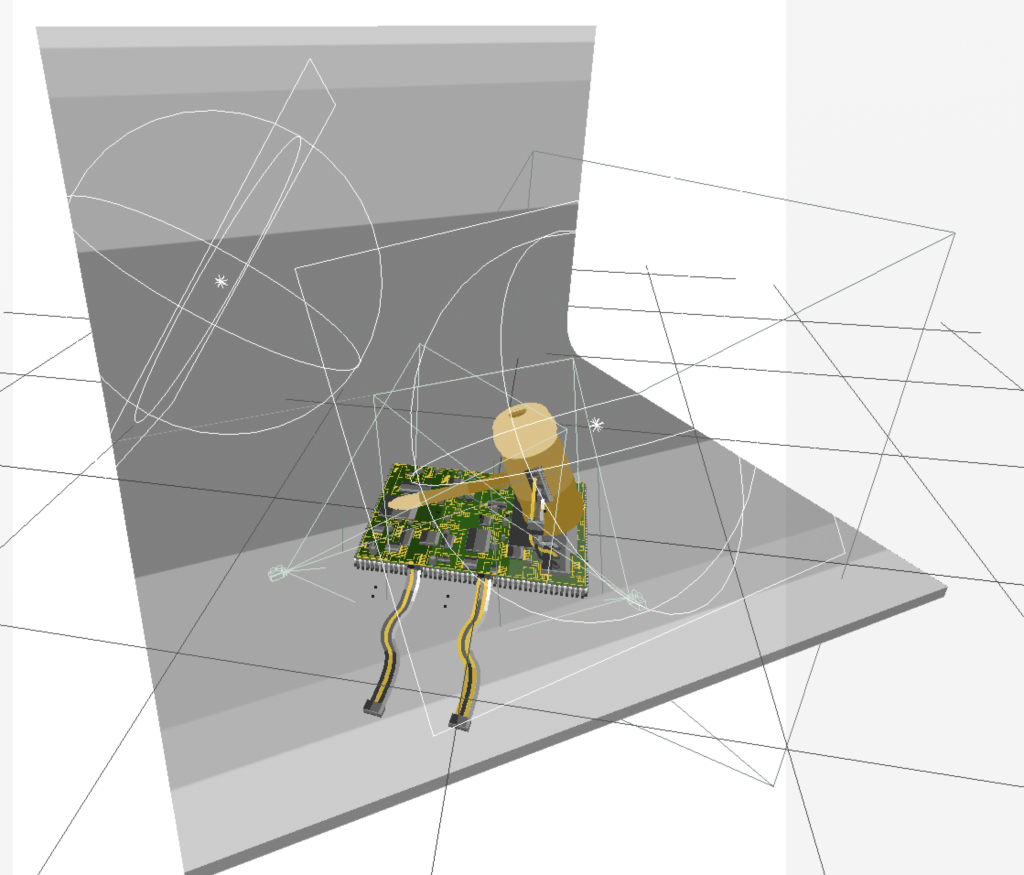
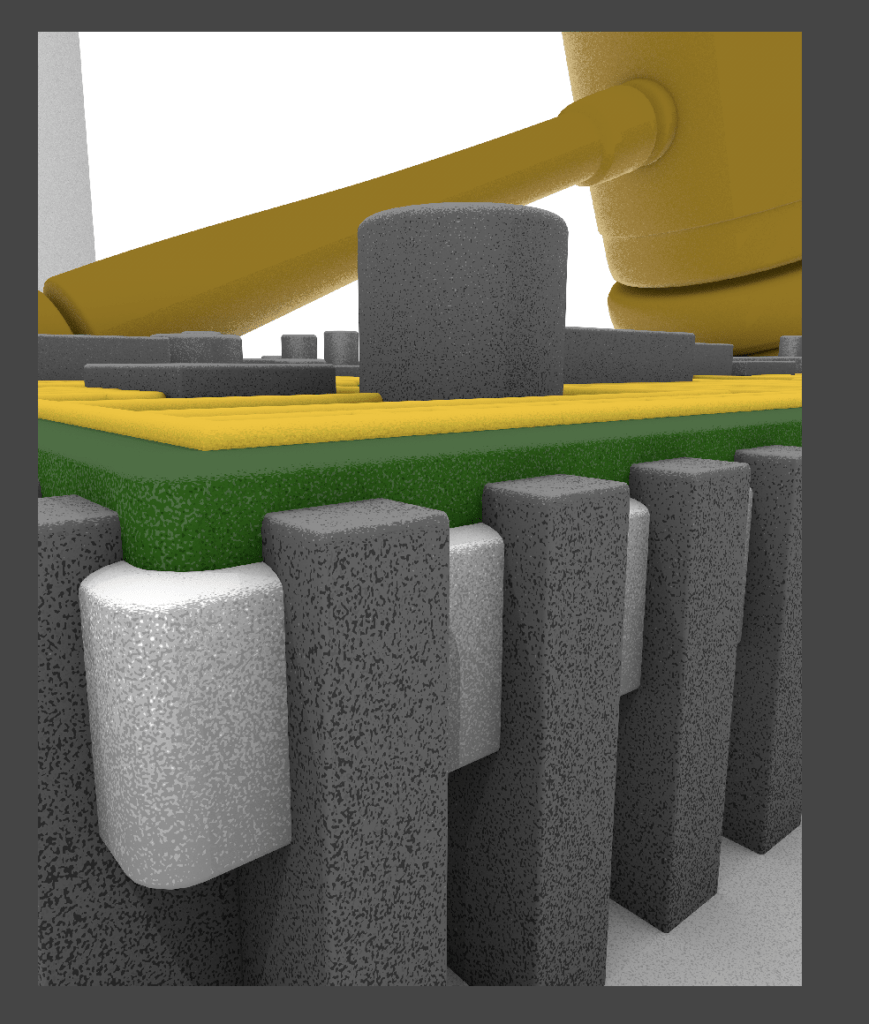
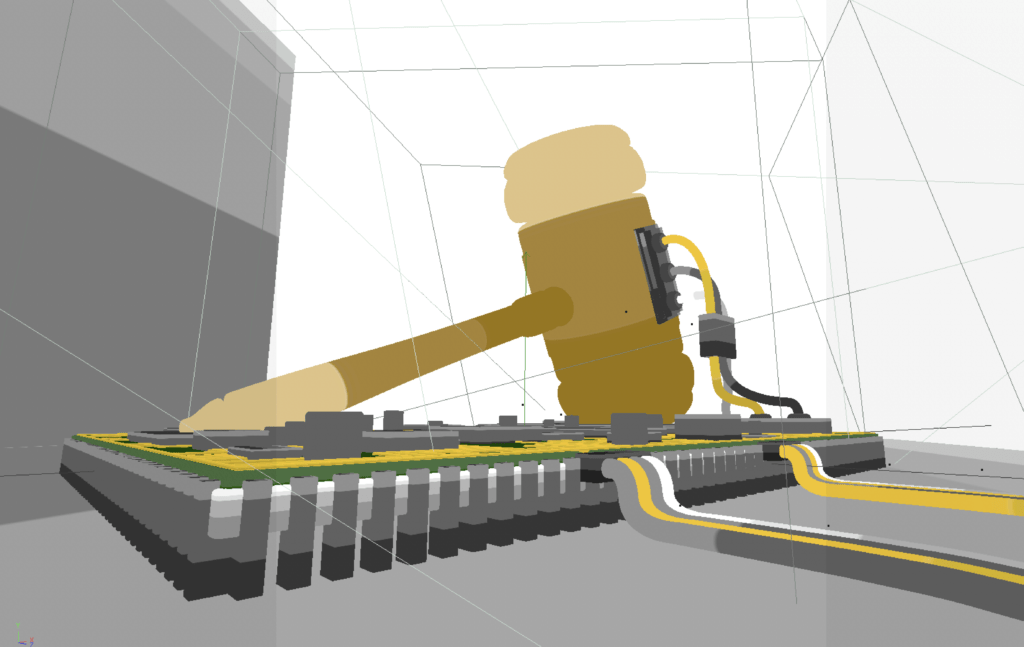
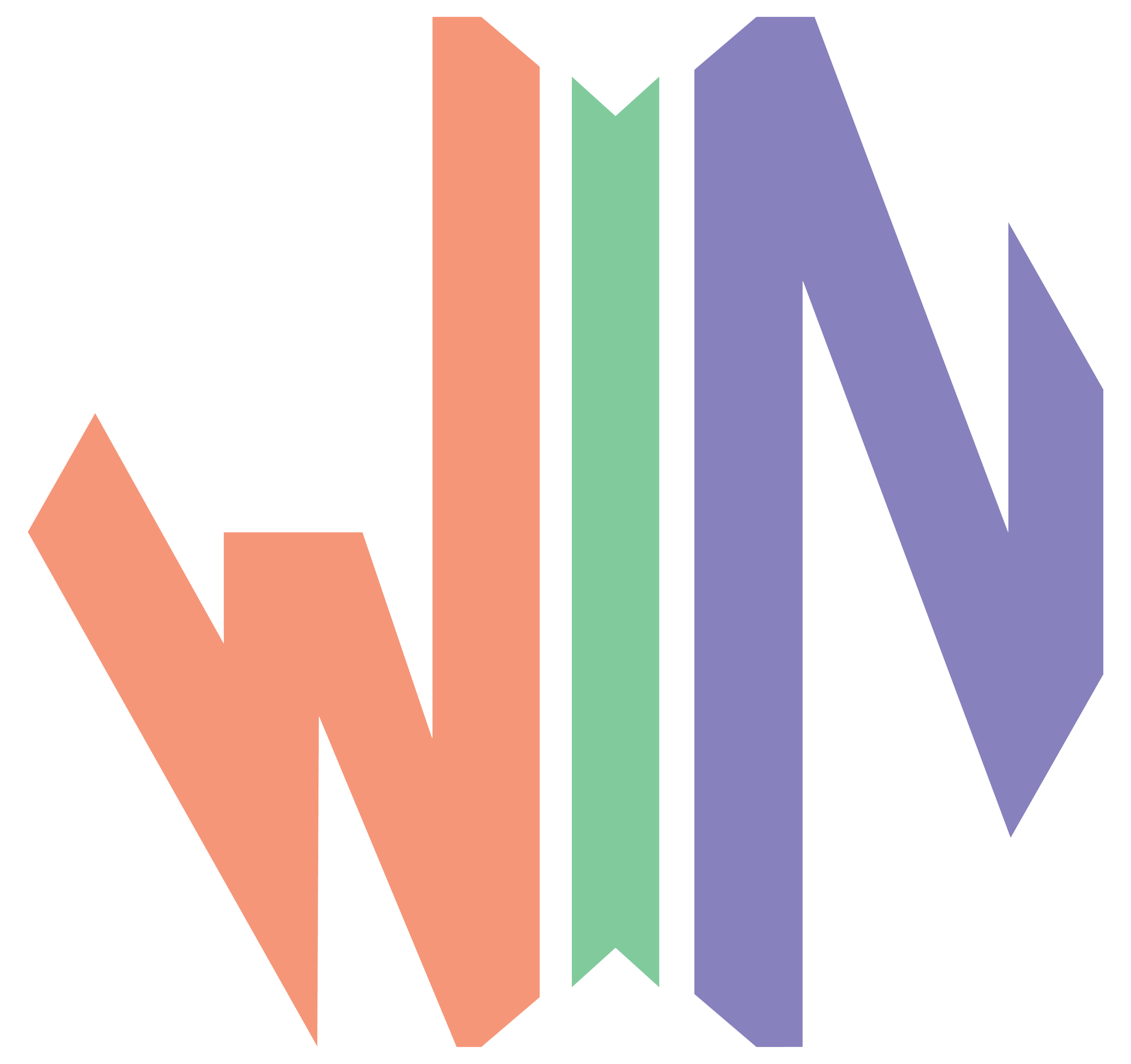 Contact
Contact